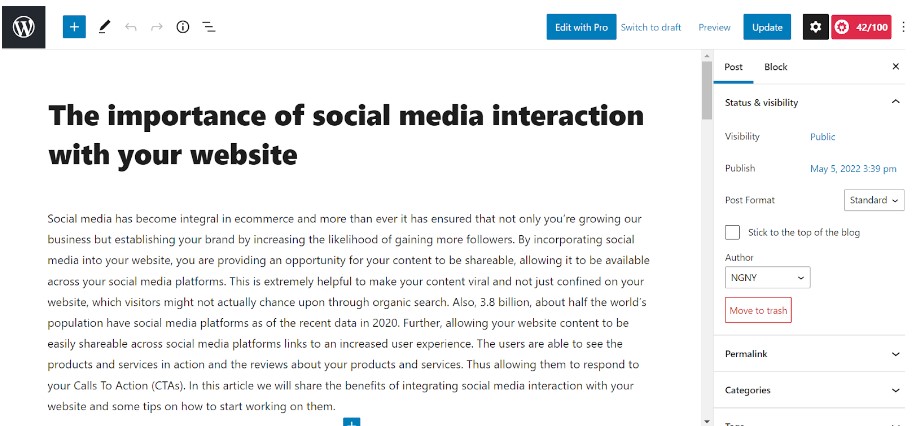- Click on Posts in your WordPress dashboard and click on the title of the post you want to edit.
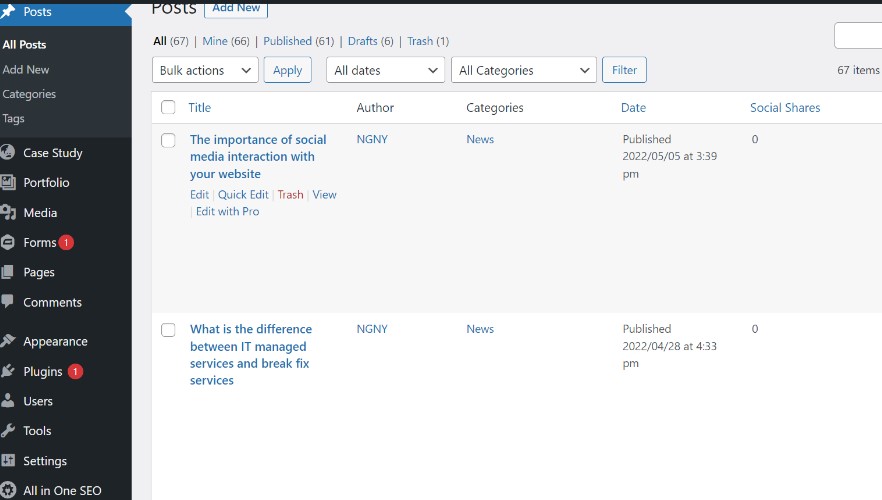
- It will then lead you the text editor. Click within the editor at the point you want to add text and a cursor would appear. You can now type in, or paste your text.
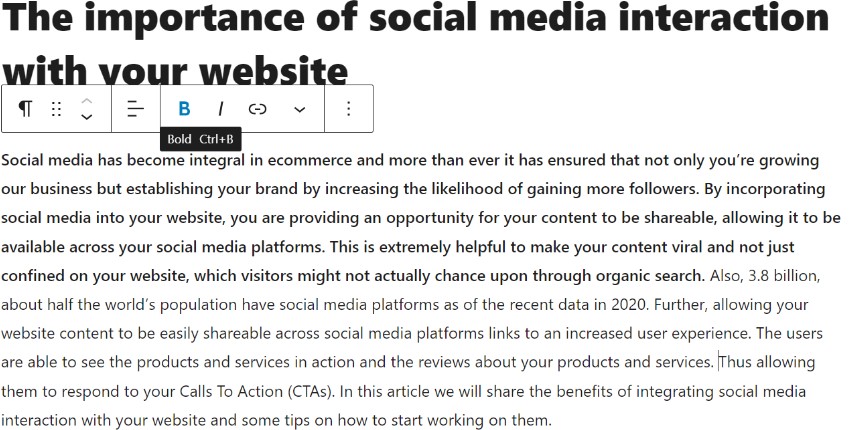
- To bold or italicise text, select the text you want to work with and click B or I in the toolbar. To align your text, select the text you want and click on the alignment option. To align and use the left, centre or right align button in the toolbar.
- To save the post, click on Update on the right side of the menu.